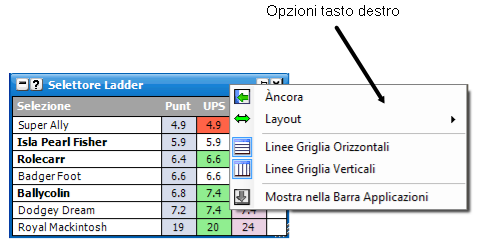
Selettore Ladder
The Selettore Ladder window shows an overview of all the selections in the market, and their Ladder assignments. It shows the Selection Name, the best price(s) to back & lay, the last traded price & it’s direction, & the current Ladder position.
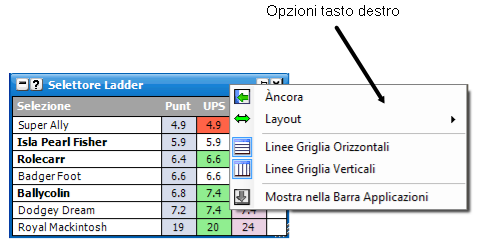
Right Click Options are…
|